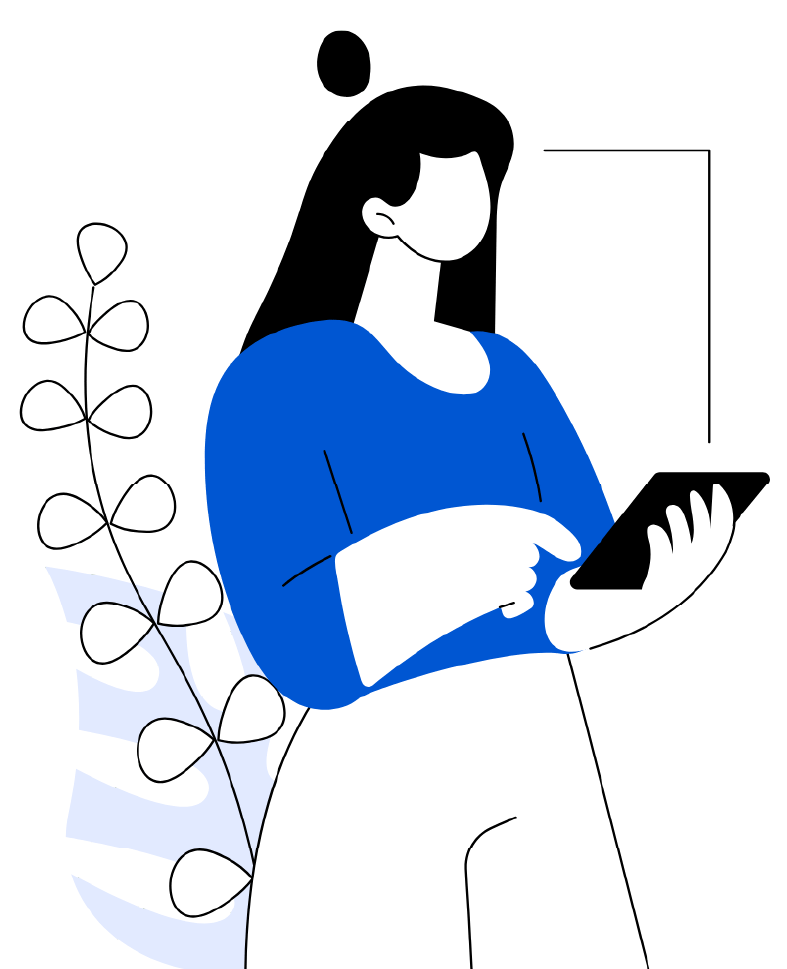The Role of AR and VR in Enhancing Mobile App User Experience

The Role of AR and VR in Enhancing Mobile App User Experience
Imagine opening a mobile app not just to scroll or tap, but to step inside it.
You’re no longer limited to a two-dimensional interface. Instead, your screen becomes a window to another world—one where you can walk through your dream home before it’s built, try on shoes without ever touching them, or play chess with a holographic opponent on your coffee table. This isn’t a sci-fi dream. This is the power of Augmented Reality (AR) and Virtual Reality (VR) in today’s mobile apps.
While most apps are still operating on tap-and-swipe logic, the future is unfolding in immersive layers—blending digital with physical, imagination with interaction. AR and VR aren’t just features; they’re experience transformers, turning passive users into active participants.
In this blog, we’ll explore how AR and VR are redefining mobile UX, the industries embracing this shift, and what developers need to consider to build truly engaging, immersive applications.
1. Understanding the AR and VR Spectrum in Mobile UX
Before diving into applications, let’s clarify the distinction:
- Augmented Reality (AR): Enhances the real world by overlaying digital content via smartphone cameras and sensors (e.g., Snapchat filters, IKEA Place).
- Virtual Reality (VR): Immerses users in a fully digital environment, typically using a headset—but mobile devices are increasingly supporting VR-lite experiences.
Both technologies serve a common goal in UX: to blur the boundaries between user and interface, making digital interaction more human, spatial, and intuitive.
2. From Flat to Fluid: How AR and VR Elevate User Engagement
Traditional mobile experiences are transactional—click, scroll, swipe. AR and VR, by contrast, are experiential. They make users feel something.
How Immersive Tech Enhances UX:
- Interactivity: AR/VR makes users part of the story or product journey.
- Personalization: Apps can respond in real-time to the user’s space, behavior, or facial expressions.
- Memory Retention: Immersive experiences leave stronger impressions, boosting brand recall and user satisfaction.
- Delight: Let’s not forget the fun factor—AR and VR can surprise and delight in ways flat UI can’t.
Studies show users spend 2–5x more time in AR/VR-enhanced apps versus traditional interfaces.
3. AR in Action: Real-World Use Cases That Wow
AR shines in environments where context and surroundings matter. Here’s where it’s making the biggest splash:
📦 Retail & E-Commerce
- Try-before-you-buy: Virtual fitting rooms, makeup try-ons, furniture placement (e.g., Sephora, Warby Parker, IKEA)
- Interactive packaging and labels
🏠 Real Estate
- Visualize renovations or walkthroughs using 3D overlays on camera views
- Showcase properties remotely in lifelike detail
🎓 Education & Training
- Overlay anatomy, historical artifacts, or technical data during lessons
- Gamify learning through interactive AR modules
🎮 Gaming & Social
- Pokémon Go is the blueprint, but many games now use location-based AR
- Social apps use face filters, gesture recognition, and more for playful experiences
4. VR’s Role in Total Immersion (Even on Mobile)
Though traditionally tethered to headsets, mobile VR is growing through lighter, headset-compatible devices and streamlined 360° video experiences.
🌍 Travel & Tourism
- Virtual tours of destinations or hotels before booking
- Time travel experiences through VR history reenactments
💼 Corporate Training
- Simulated real-life scenarios (e.g., emergency drills, customer service training)
- Skill development for remote teams
🧠 Mental Health & Wellness
- Guided meditation in VR spaces
- Exposure therapy for anxiety or PTSD in a controlled virtual environment
VR offers emotional engagement at a level flat content can’t match—users “feel” rather than just “see.”
5. UX Design Principles for AR/VR Mobile Apps
Designing immersive experiences isn’t just about 3D graphics—it’s about intuitive interaction in 3D space.
Key Considerations:
- Context Awareness: Design AR apps to adapt to different lighting, surfaces, and user environments.
- Simplicity First: Too much movement or visual clutter overwhelms users. Keep interactions smooth and predictable.
- Guided Interaction: Include prompts, highlights, and feedback loops to help users understand what to do.
- Performance Optimization: AR/VR can be heavy on resources—optimize for battery life, device heat, and smooth frame rates.
- Accessibility: Consider spatial audio, alternative input methods, and sensory-friendly modes.
In AR/VR, UX isn’t just visual—it’s spatial, emotional, and even physiological.
6. Challenges and Considerations
While the potential is immense, there are challenges:
- Hardware Fragmentation: Not all users have the same camera quality, sensors, or VR gear.
- App Size: AR/VR assets increase file sizes, which may affect download rates.
- User Education: Not all users are comfortable navigating immersive environments.
- Privacy: AR apps access cameras and surroundings—clear permissions and data protection are essential.
7. What’s Next: The Future of AR/VR in Mobile UX
As 5G, edge computing, and more powerful mobile GPUs become mainstream, expect the AR/VR experience to evolve dramatically:
- WebAR & WebVR: No need to install apps—immersive experiences directly in your mobile browser.
- AI + AR/VR: Smart avatars, predictive interfaces, and contextual content overlays.
- Spatial UX: Interfaces that live around the user, not on a screen.
We’re not just redesigning mobile apps—we’re reimagining the role of reality in technology.
Conclusion: Building Experiences, Not Just Apps
AR and VR aren’t gimmicks. When done right, they’re powerful tools for empathy, engagement, and exploration. They shift the focus from interaction to immersion, giving users a sense of presence that traditional interfaces can’t offer.
If you’re developing a mobile app today, ask yourself: are you designing for clicks—or for connection? Are you building screens—or experiences?
As AR and VR continue to mature, the real winners will be the apps that don’t just show users something—but let them step inside it.