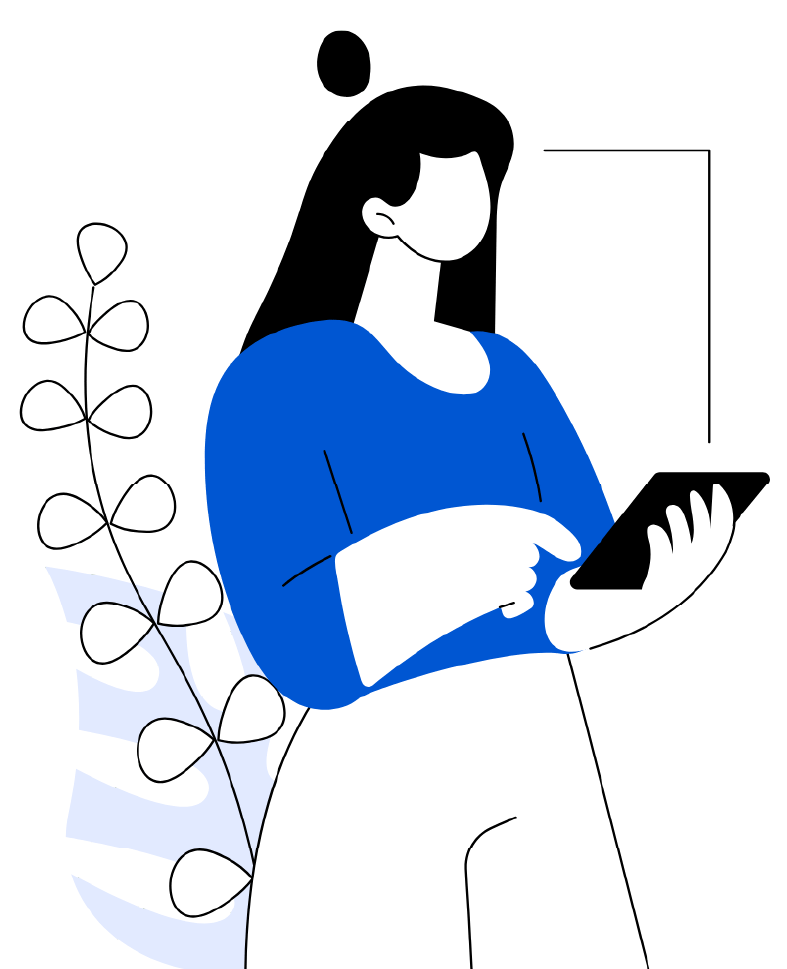Mobile App Security Best Practices to Protect Your Users
A user downloads your app, grants permissions, and logs in within seconds, they’ve handed over pieces of their identity, location, behavior, and sometimes even their finances. They may not say it aloud, but there’s an unspoken contract of trust formed with that tap. And if your app fails to protect their data, that trust and your brand can vanish in an instant.
In a world where mobile apps have become the digital front doors of businesses, security isn’t a feature it’s a foundation. Cyber threats aren’t theoretical they’re targeting apps just like yours. From insecure data storage and weak encryption to man-in-the-middle attacks and malicious SDKs, vulnerabilities lurk at every layer of the mobile experience.
This blog breaks down the most essential mobile app security best practices, arming you with the knowledge to safeguard your users, your data, and your business.
1. Think Security-First From Day One
Security isn’t something you bolt on post-launch. It needs to be baked into every phase of development from planning to deployment.
Best Practices:
- Threat modeling: Identify and prioritize potential vulnerabilities early.
- Secure architecture design: Avoid shortcuts that compromise data flow or authentication.
- Secure coding standards: Use secure frameworks and follow OWASP Mobile Top 10 guidelines.
Treat security as a core UX component if your app isn’t safe, your experience is broken.
2. Secure Data In Transit and At Rest
Sensitive data usernames, passwords, tokens, location data must be protected both while it’s moving and while it’s stored.
Protect Data in Transit:
- Use HTTPS with TLS 1.2+ for all network communications.
- Implement certificate pinning to avoid spoofed certificates.
Protect Data at Rest:
- Encrypt sensitive data using strong algorithms (e.g., AES-256).
- Avoid storing unnecessary data on the device (especially personally identifiable information).
Mobile devices are often lost or stolen make sure your data is useless without the key.
3. Master Authentication and Authorization
If data is the treasure, then authentication is the vault. Weak login flows and session management are among the top attack vectors in mobile apps.
Key Tips:
- Use OAuth 2.0 for secure delegated access.
- Implement multi-factor authentication (MFA) for extra protection.
- Enforce strict session expiration policies and token revocation.
Don’t reinvent the login wheel leverage well-tested authentication libraries and protocols.
4. Avoid Storing Secrets in the Code
Hardcoding API keys, credentials, or tokens in your mobile app is like leaving your front door key under the mat someone will find it.
Best Practices:
- Store sensitive credentials on the server side.
- Use secure keystores (like Android Keystore or iOS Keychain) for local secrets.
- Obfuscate code to make reverse engineering harder.
Tools like jadx or Hopper can decompile your app in minutes don’t make it easy.
5. Use Real-Time Security Monitoring and Analytics
Security isn’t just prevention it’s also detection and response. By tracking abnormal behaviors, you can detect threats before they escalate.
Consider Monitoring:
- Excessive login attempts
- Jailbroken or rooted device usage
- Suspicious geolocation or API activity
- Code tampering or unauthorized modifications
Real-time threat intelligence turns your app into a self-defending system.
6. Test. Then Test Again.
Continuous testing is key to keeping your app secure, especially as you roll out updates and integrate new third-party components.
Types of Testing:
- Static Application Security Testing (SAST): Analyze source code for vulnerabilities.
- Dynamic Application Security Testing (DAST): Evaluate app behavior at runtime.
- Penetration Testing: Hire ethical hackers to simulate real-world attacks.
- Fuzz Testing: Test how your app handles unexpected or invalid inputs.
A vulnerability you didn’t find in development is one your attacker will find in production.
7. Secure Third-Party Libraries and SDKs
Not all threats come from within. Third-party libraries can introduce vulnerabilities, especially if they’re outdated or poorly maintained.
How to Stay Safe:
- Only use reputable, well-maintained libraries.
- Monitor for CVEs (Common Vulnerabilities and Exposures) in your dependencies.
- Keep your SDKs and libraries up to date.
Every external library is part of your attack surface. Vet them like you would your own code.
8. Comply with Data Protection Regulations
Security isn’t just a technical concern it’s also a legal obligation. Regulatory frameworks are becoming stricter, and non-compliance can lead to fines, bans, or worse loss of user trust.
Key Regulations:
- GDPR (EU)
- CCPA (California)
- HIPAA (for healthcare apps)
- PCI-DSS (for apps handling credit card payments)
Build compliance into your architecture, not just your privacy policy.
9. Don’t Forget About App Store Guidelines
Both Apple and Google have security and privacy requirements that you must meet to get published and stay published.
Store Considerations:
- Declare and justify permission requests (especially camera, mic, location).
- Follow best practices for data handling and user consent.
- Use biometric APIs responsibly (e.g., Face ID, Touch ID).
A security misstep can get your app pulled from stores or flagged by users.
10. Educate Your Users They’re Part of Your Security Chain
Even the most secure app can be compromised by poor user behavior. Empower your users with simple, effective security tips.
Ideas:
- Encourage strong passwords
- Notify users of suspicious login attempts
- Provide easy access to account settings and logout options
Good security is invisible when done well but transparent when needed.
Conclusion: Security is the New User Experience
In an age where one breach can destroy brand reputation overnight, security is no longer optional it’s expected. It’s the invisible layer of trust that users count on with every interaction. And when done right, it doesn’t slow down your app it elevates it.
Remember: A secure app is a successful app. Users who feel safe are more likely to stick around, share your app, and even spend more.
So, build with protection in mind. Test with paranoia. And ship with confidence knowing that your app respects and protects the people who make it matter.
Need help with a security audit or integrating best practices into your mobile app development lifecycle? Let’s talk. Your users and their data deserve the best.