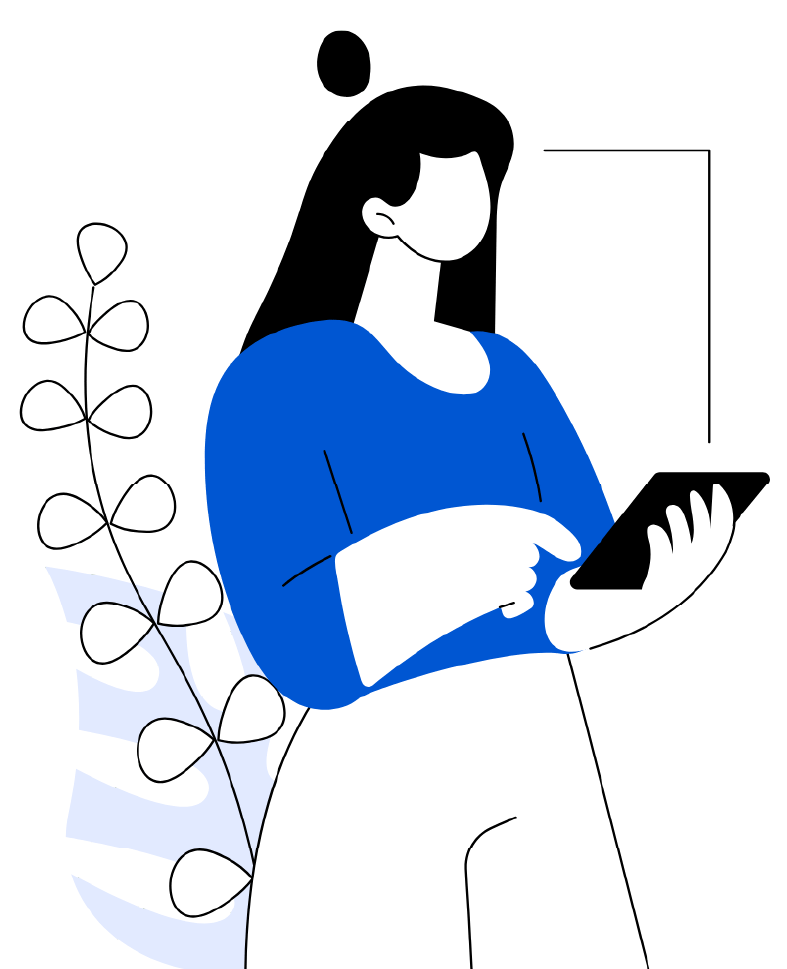The Evolution of User Interfaces: From GUI to Voice and Gesture
The realm of User Interfaces (UIs) has witnessed a fascinating journey since the inception of computing. From basic command lines to sophisticated touch interfaces, and now, the advent of voice and gesture control, UIs have evolved tremendously, revolutionizing how humans interact with technology.
The Genesis: Command Line Interfaces (CLI)
Before Graphical User Interfaces (GUIs) emerged, Command Line Interfaces (CLIs) ruled the computing landscape. Users communicated with computers by typing text-based commands, a process requiring precise syntax and system knowledge. While efficient for tech-savvy users, CLIs posed a steep learning curve for novices.
GUI: A Visual Revolution
The introduction of GUIs transformed the user experience. Xerox PARC pioneered this shift with concepts like windows, icons, menus, and pointers (WIMP), later popularized by Apple’s Macintosh and Microsoft Windows. GUIs enabled intuitive interaction by visually representing functions and actions, making computing accessible to a broader audience.
The Rise of Touchscreens and Mobile Interfaces
With the advent of smartphones, touchscreens emerged as the primary interface. Apple’s iPhone revolutionized the market by introducing a finger-friendly interface, paving the way for a new era in user interaction. Mobile interfaces prioritized simplicity, responsiveness, and touch gestures, optimizing the user experience for smaller screens.
Beyond Touch: Voice Interfaces
Voice-controlled interfaces, powered by advancements in Natural Language Processing (NLP) and machine learning, marked a significant shift. Virtual assistants like Siri, Google Assistant, and Alexa enabled users to interact with devices through spoken commands. This hands-free approach catered to convenience, accessibility, and expanded the horizon of user interaction beyond screens.
Challenges and Advancements in Voice UIs
While voice interfaces offer unparalleled convenience, challenges persist, including accuracy, privacy concerns, and contextual understanding. Ongoing advancements in AI strive to enhance accuracy, accommodate various accents and languages, and improve contextual comprehension, aiming for a more seamless interaction experience.
Gesture and Motion-Based Interfaces
Gesture-based interfaces, popularized by devices like the Microsoft Kinect and Leap Motion, introduced a hands-on, intuitive approach. Users interacted with technology through body movements or hand gestures, eliminating physical touch and expanding possibilities for immersive experiences in gaming, healthcare, and more.
Challenges and Potential of Gesture Interfaces
Despite their potential, gesture interfaces face challenges related to accuracy, calibration, and standardized gestures across devices. However, innovations in sensors, machine learning, and computer vision continue to refine these interfaces, promising more nuanced and accurate interactions.
The Future: Convergence and Beyond
The future of user interfaces seems destined for convergence, where interfaces seamlessly blend multiple modalities—voice, touch, gestures, and more. This convergence aims to create a unified, context-aware interface that adapts to users’ preferences and needs across diverse devices and environments.
As technology progresses, UIs will likely evolve to incorporate augmented reality (AR), virtual reality (VR), brain-computer interfaces (BCI), and other emerging technologies, transforming interactions even further.
In conclusion, the evolution of user interfaces showcases a remarkable journey driven by the pursuit of more intuitive, accessible, and efficient interactions. From command lines to voice and gesture control, each iteration has shaped how humans interact with technology, promising an exciting future of seamless, immersive, and context-aware interfaces.
The evolution continues, promising more exciting innovations that will redefine how we engage with the digital world.