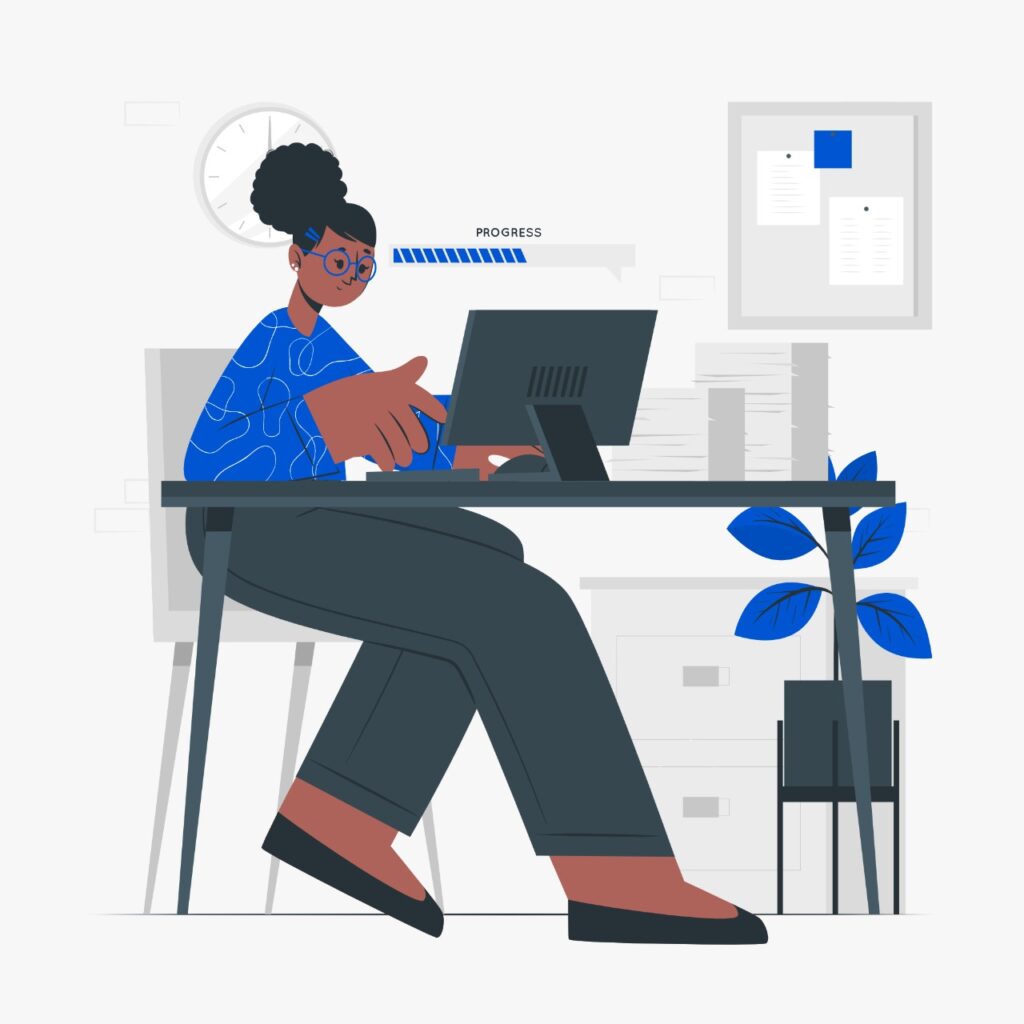An Inside Look At POS Reconciliation
December 17, 2021 2021-12-17 16:30An Inside Look At POS Reconciliation
- Introduction:
POS Reconciliation is an accounting process that proves and documents that account balances are in agreement. It’s a fundamental account process that ensures that the actual money spent matches the money leaving an account at the end of a fiscal period.
- Benefits of Account Reconciliation
Vigilantly performing account reconciliation can be advantageous for businesses. Small establishments without access to large amounts of capital can keep their cash flow in check by keeping a close eye on their balances. Because spending and earnings change constantly, it is essential to maintain awareness through persistent observance of financial positions.
“Having a solid bank reconciliation process in place, and keeping good bank reconciliation records, is also important for a small business in its relationship with lenders and investors,”
- Benefits of POS system:
You can analyze sales data, figure out how well all the items on your shelves sell, and adjust purchasing levels accordingly.
You can maintain a sales history to help adjust your buying decisions for seasonal purchasing trends.
You can improve pricing accuracy by integrating bar-code scanners and credit card authorization ability with the POS system.
In essence, a POS system is an all-in-one way to keep track of your business’s cash flow.
- Features to consider in a POS system for accounting include the following:
Ease of use. Look for software with a user-friendly graphical interface.
Entry of sales information. Most systems allow you to enter inventory codes either manually or automatically via a bar-code scanner. Once the inventory code is entered, the systems call up the standard or sales price, compute the price at multiple quantities and provide a running total. Many systems make it easy to enter sales manually when needed by letting you search for inventory codes based on a partial merchandise number, description, manufacturing code or vendor.
Pricing. POS systems generally offer a variety of ways to keep track of pricing, including add-on amounts, percentage of cost, margin percentage and custom formulas. For example, if you provide volume discounts, you can set up multiple prices for each item.
Updating product information. Once a sale is entered, these systems automatically update inventory and accounts receivable records.
Sales tracking options. Different businesses get paid in different ways. Either the payments are in the form of cash, or credit /debit card payments or Voucher redemptions or any other mode of payment. Hence the POS systems has to be inbuilt with all the payment mode features.
Security. In retail, it’s important to keep tight control over cash receipts to prevent theft. Most of these systems provide audit trails so you can trace any problems.
Taxes. Many POS systems can support numerous tax rates-useful if you run a mail order business and need to deal with taxes for more than one state.
Perhaps the most valuable way POS systems help you gain better control of your business is through their reporting features. You can retrieve sales data in a variety of ways to determine what products are selling best at what time, and to figure out everything from the optimal ways to arrange shelves and displays to what promotions are working best and when to change seasonal promotions.
You can also create multiple formats for invoices, accounting statements and price tags. Additional reports include day-end cash reconciliation work sheets and inventory management. Examine a variety of POS packages to see which comes closest to meeting your needs.
- Optimize your reconciliation management
How do the best companies in the world get it right? Instead of looking at individual accounts or sub-ledgers, they constantly review their processes to improve speed and quality. It’s treated much like logistics planning – prioritizing certain accounts, assigning risk levels, clearly segregating duties, and more. All with a transparent overview.
Automation can help to simplify and speed up your reconciliations, while still ensuring accuracy and freeing up time in the department. Software can deal with repetitive tasks like transaction matching, giving you the ability to drill down on open entries or exceptions that require additional attention, and also to develop strategic, qualitative activities.
- To Summarize on accounting of POS reconciliation, remember the below points.
- Analyze your month-end close process from top to bottom.
- Map out all reconciliations. Is anyone doing double work? Is anything forgotten?
- Who does what? When do they do it and, most importantly: why?
- Are processes and procedures noted down?
- Establish materiality across all operational and financial reconciliations – where should emphasis be placed?
- Are there any transaction reconciliations being done that could be automated? Consider acquiring bespoke transaction matching software to save time and cost.
- Analyze the documentation and reconciliation of the balance sheet for all legal entities – on which companies and what accounts should emphasis be put?
- Consider acquiring balance sheet reconciliation software to keep track of account frequencies, ownership, risk rating and procedures and documents.
With POS systems, businesses can ease tedious processes related to daily reconciliation. Implementing POS platform for accounting is a reliable way to track sales, inventory, customer reward programs and transactional data. Automated bank reconciliation using a POS could help individuals take control of their busy schedules and address bank errors that may arise from oversight.
“Assess the requirements, Explore the opportunities and Implement the changes and Succeed – Sky is the limit”.